Increasing your productivity is often one of the most challenging things to do.
In the world of the internet, short attention spans have begun to impact productivity and individuals’ work. Even if you haven’t recognized a decrease in productivity, there is most likely something you can do to improve your ability to focus and create high-quality work.
Here are our top 5 tools to increase productivity. With the help of these tools, you should be able to get more work done in less time and see an improvement in the quality of your work.
Productivity Tool 1: Notion
The ultimate productivity tracker
![]()
Notion is the ideal organizational tool for personal and professional use. Organize all of your docs, wikis, daily tasks, to-do lists, notes and goals in one place. Notion will help everyone in business, and teamwork settings stay on the same page for every project. In addition, Notion is designed to work with you and customize itself to your needs. Start with a template, or create a new page all on your own. You can think of Notion as your personal website, requiring no coding or development skills. Use their built-in tables, graphs, colours, charts and more to create pages for you to work from.
If you lose track of tasks, forget deadlines or struggle to complete tasks, consider using Notion to assist. You can begin by creating a list of daily tasks that need to be completed. From there, you can create pages for each category of tasks you need to finish. For example, you could have a page for personal goals, current work tasks, tasks in the pipeline, and a roadmap for the future. In the end, Notion is a great starting point for increasing your productivity.
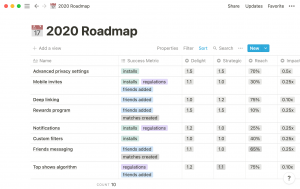
Productivity Tool 2: Slack
Instantly communicate with your team
![]()
With the shift to remote work, businesses had to find a platform that allowed employees to communicate with each other easily. Slack is the web app that makes team collaboration and communication seamless. Individuals can communicate via channels and direct messages. Channels can be public or private. Also, team members can converse how they like. Through huddles, calls, video chats or just plain text, communication is constant on Slack.
When a platform like Slack provides many different forms of communication, users can customize their experience and get the most out of the platform. In addition to varying forms of communication, Slack partners with other leading platforms to offer integrations. They partner with Google to notify you when someone comments on your Google Doc or if you have a meeting scheduled in your Google Calendar. They also offer apps for Atlassian, GitHub, Intercom, Zapier and more. In short, Slack should be your go-to app for team, client and business communication as it makes staying connected seamlessly.
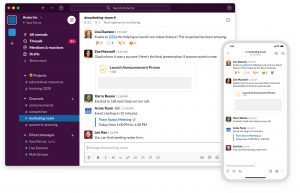
Productivity Tool 3: Calendar
Never forget a meeting again
![]()
Calendar is your go-to scheduling software for teams. With their platform, you can create time slots for customized events that individuals can book with you. Their platform simplifies the scheduling experience for both parties. No longer will meetings be scheduled when it is inconvenient for one party. When individuals click on a Calendar link, they are only given timeslots when the other individual is also available.
In addition to regular calendar features, Calendar also provides exciting analytics. They will provide you with charts to show you the amount of time you spend in meetings, when you take meetings and who you take meetings with. Their software also prevents individuals from overbooking themselves, reducing redundancy and increasing productivity. Calendar is the ultimate tool to keep your calendar organized and value your most significant asset: time.
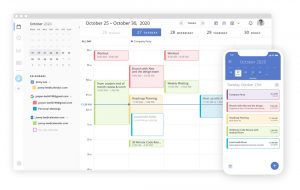
Productivity Tool 4: Evernote
Keep a copy of your notes in your pocket
![]()
With Evernote, you can keep notes on all your projects, tasks and schedule in one place. Their web and mobile apps allow you to work from anywhere you are. This feature is beneficial if you need to write one thing down or reference a specific document while away from your desk. Plus, their in-app scanner allows you to scan important documents into your Evernote account. Finally, their integration with Google Calendar allows you to easily combine your notes with your meeting, ensuring you never lose what was discussed.
Evernote is also beneficial when looking for specific passages in the content you have uploaded. With their powerful and flexible search capabilities, you can find what you want across all files. Another handy tool is the ability to mark up web pages. If you have a webpage that you would like to save, you can clip the page – without ads – and write, highlight and draw on the page. In short, Evernote is the perfect tool for when you need easy access to all your notes in one place, everywhere you go.
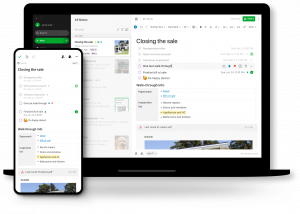
Productivity Tool 5: Jira
The best development tool for agile teams
![]()
Contrary to what most believe, Jira is not only for developers. Their software allows you to create roadmaps to plan, track, release and report on tasks and projects. Their easy-to-understand platform allows you to see the statuses of projects and tasks at a glance. Easily move your tasks from to-do, to in progress, to done. Each task is assigned to one individual who has full responsibility for the completion of the task. Collaboration and revisions can happen in the comment section of each task.
Using Jira is especially useful when your business has a lot of different projects and departments. Break down your development, marketing, support, sales, operations and design divisions into separate projects. From there, you can break it down into specific sections that reflect current projects and goals. This allows everyone to know which project space to check for updates on their tasks and other important information. In summary, Jira can be the secret to your success if you or your team struggles with seeing a high-level overview and wants to get the big picture.
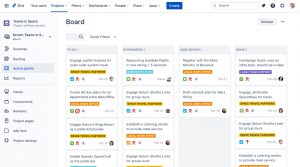
Increase Your Productivity
In short, it is crucial to accept that sometimes tools can be more helpful than you think. When you realize this, you will have more opportunities to improve your productivity, quality of work and passion for your tasks. Using engaging, helpful, and valuable tools will help you find joy in getting work done. In addition to improving your productivity, having a reliable same-day delivery partner is crucial to the success of your products.







